
Advanced Type
Crazy Diamond Design (CDD) fonts are desinged to allow the authentic recreation of historical documents. Where possible, they are faithfully reproduced from single historical sources. For each font, a complete standard character set is provided, including all punctuation, foreign and accented characters. Many fonts also contain extensive historical characters and glyph variants which reflect the written hand.
All CDD fonts are unicode based and are available in OpenType (OT) and (in most cases) the Apple-specific AAT formats.When working on a PC, only the OT font should be installed.; both AAT and OT fonts should be installed when using a Mac.
All CDD fonts conform to theThe Medieval Unicode Font Initiative (MUFI) 2.0 specifications.The Medieval Uni- code Font Initiative is a workgroup of medieval scholars aiming to establish a common consensus on the use of Unicode to formalise the availability of historical glyphs within typography, and we fully support MUFI’s aims and objectives. For full details on MUFI, see: http://www.mufi.info/
On this page:
Accessing the Historical Characters (or any glyph)
All our OT and AAT fonts are in Unicode format.Whilst some applications don't currently support OT/AAT advanced
typographic features, almost all can use Unicode and access the full
range of historical characters.
PC:
![[Insert Symbol]](images/ot-pcsym-sm.gif) All Windows-based applications accept Unicode fonts and can access all
historical characters (glyphs). There are two methods of access: All Windows-based applications accept Unicode fonts and can access all
historical characters (glyphs). There are two methods of access:
- Some applications contain a character or glyph palette,
which will display and provide access to all glyphs in the font. Examples
include Microsoft
Word’s Insert Symbol command from the Insert menu
(ensure that the correct font name is shown in the drop-down
menu, and scroll down to find the full set of glyphs) - click on illustration
to the right. Some OpenType-enabled applications (see below) provide
fully functional glyph palettes.
- In any application, to access glyphs directly from the
keyboard type the four-character Unicode code point,
followed by pressing [ALT]+X together. The code points are provided
on the reference sheet supplied with each font - an example is shown
below,
with the code point for thorn circled:
![[unicode codepoint]](images/ot-refsheet.gif)
Macintosh:
Macintosh OSX and System 8.5 and above will recognise
Unicode fonts and can access all historical
characters (glyphs).
![[International system preferences]](images/ot-macintpal-sm.gif) There are two ways to obtain access to the full range of
historical characters (glyphs) with System 8.5+ and OS X. Before using
either method for the first time, go to System Preferences,
choose International,
click Input Menu, and ensure that both 'Character Palette
(Unicode)' and 'Unicode Hex Input' have a tick next to them (OSX); in
System 8.5+ the same option can be found in Control Panel under Keyboard. There are two ways to obtain access to the full range of
historical characters (glyphs) with System 8.5+ and OS X. Before using
either method for the first time, go to System Preferences,
choose International,
click Input Menu, and ensure that both 'Character Palette
(Unicode)' and 'Unicode Hex Input' have a tick next to them (OSX); in
System 8.5+ the same option can be found in Control Panel under Keyboard.
- Some applications contain a character or glyph palette, which will
display and provide access to all glyphs in the font. In OSX
choosing Special Characters from the Keyboard menu
(the flag in the menu bar) will reveal the Character Palette (open
it when you are working with an OpenType font, and choose 'Glyphs'
from
the
View
pop-down
menu;
scroll through the glyph display below to find the historical glyphs).
Some OpenType-enabled applications (see below) provide
a fully
functional glyph palette.
![[the Character Palette]](images/ot-maccharpal-sm.gif)
![[the Keyboard Menu]](images/ot-macintmenu-sm.gif) The
'Unicode Hex Input' method can be used in many applications. Before
entering any characters, 'Unicode Hex Input' must be selected
in the Keyboard menu (designated by
the
flag
icon).Then hold down the Option key,
and type the four-hex-digit Unicode code point as found on the font's
reference sheet (see image above). The
'Unicode Hex Input' method can be used in many applications. Before
entering any characters, 'Unicode Hex Input' must be selected
in the Keyboard menu (designated by
the
flag
icon).Then hold down the Option key,
and type the four-hex-digit Unicode code point as found on the font's
reference sheet (see image above).
Advanced Typographic Features
(automated ligatures, glyph substitutions etc.)
OpenType (OT) is a cross-platform font file format developed jointly
by Adobe and Microsoft. It brings a number of general benefits to the
use of all fonts on both Windows and Macintosh computers, but also offers
particular advanced facilities which Crazy Diamond Design fonts
make special use of.
Adobe state: "The two main benefits of the OpenType format are its cross-platform
compatibility (the same font file works on Macintosh and Windows
computers), and its
ability to support widely expanded character sets and layout features,
which provide richer linguistic support and advanced typographic control."
Apple Advanced Typography (AAT) allows us to embed sophisticated ‘substitutions’ and rules within our AAT fonts, which automatically substitute appropriate character combinations with historical ligatures, abbreviations or alternative characters.
Both OT and AAT allow us to:
- include an extensive range of historical characters
within our fonts
- embed particular 'substitutions' and
rules within
our
fonts,
which
(when used
with suitable enabled
applications) will automatically substitute appropriate character
combinations with historical ligatures, abbreviations or alternative
characters.
For example, typing the following characters: ![[flossing]](images/disaffect.gif) would
result in: would
result in: ![[flossing]](images/diasaffected.gif)
AAT (Macintosh only)
AAT is implemented at the system level within Mac OS X and so any application using the system typographic controls (such as Pages, Keynote and TextEdit) will be able to access all the features of our AAT fonts in an identical way:
- select the Format menu, then Font and Show Fonts (Cmd-T).
- ensure the CDD font ending in AAT is selected, then click on the action menu (gear-wheel symbol) at the bottom left of the font palette, and select Typography... (see figure below)
![[Accessing the Typography palette]](images/aat-fig1.jpg)
- the Typography palette is then displayed (example shown below for 17C Print); see the separate individual font references for descriptions of items in this palette.
![[Typography table]](images/aat-fig2-t.jpg)
OpenType (Windows/Macintosh)
Each of our OpenType fonts contains a number of substitution features
which (when used with suitable enabled applications - see above) will
automatically substitute appropriate character combinations with historical
ligatures, abbreviations or alternative characters. For example:
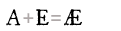 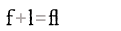 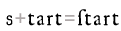
Each font contains a different set of features, depending on historical
appropriateness, range of glyphs available etc. Feature codes are provided
in the OpenType section of each font's display page; for example:
  
indicates that the font contains three features: dlig substitutes historical
ligatures; hist substitutes s with long s; and smcp provides a small
capitals glyph set.
A key to each feature is provided in our OpenType
Feature Key
Note that OpenType applications
are currently patchy in their support of these features; some will provide access to the full set, but others might only
provide access to the standard and historical ligatures (liga, hlig).
The names of features also vary by application, and so some trial and
error is required until standards emerge across the applications.
OpenType Enabled Applications
These include current and recent versions of: Adobe Creative Suite (Photoshop, InDesign, Illustrator), Quark XPress, Mellel (Mac wordprocessor).
Access to features varies by application and version, but an example is shown below for Photoshop CS4:
![[CS4 example]](images/cs4eg-t.jpg)
Further Details for OpenType
See http://www.adobe.co.uk/type/opentype/ or http://www.microsoft.com/typography/otspec/default.htm
OpenType is a registered trademark of Adobe and Microsoft, and is used
here for information purposes only.
Updated April 2011.
|


