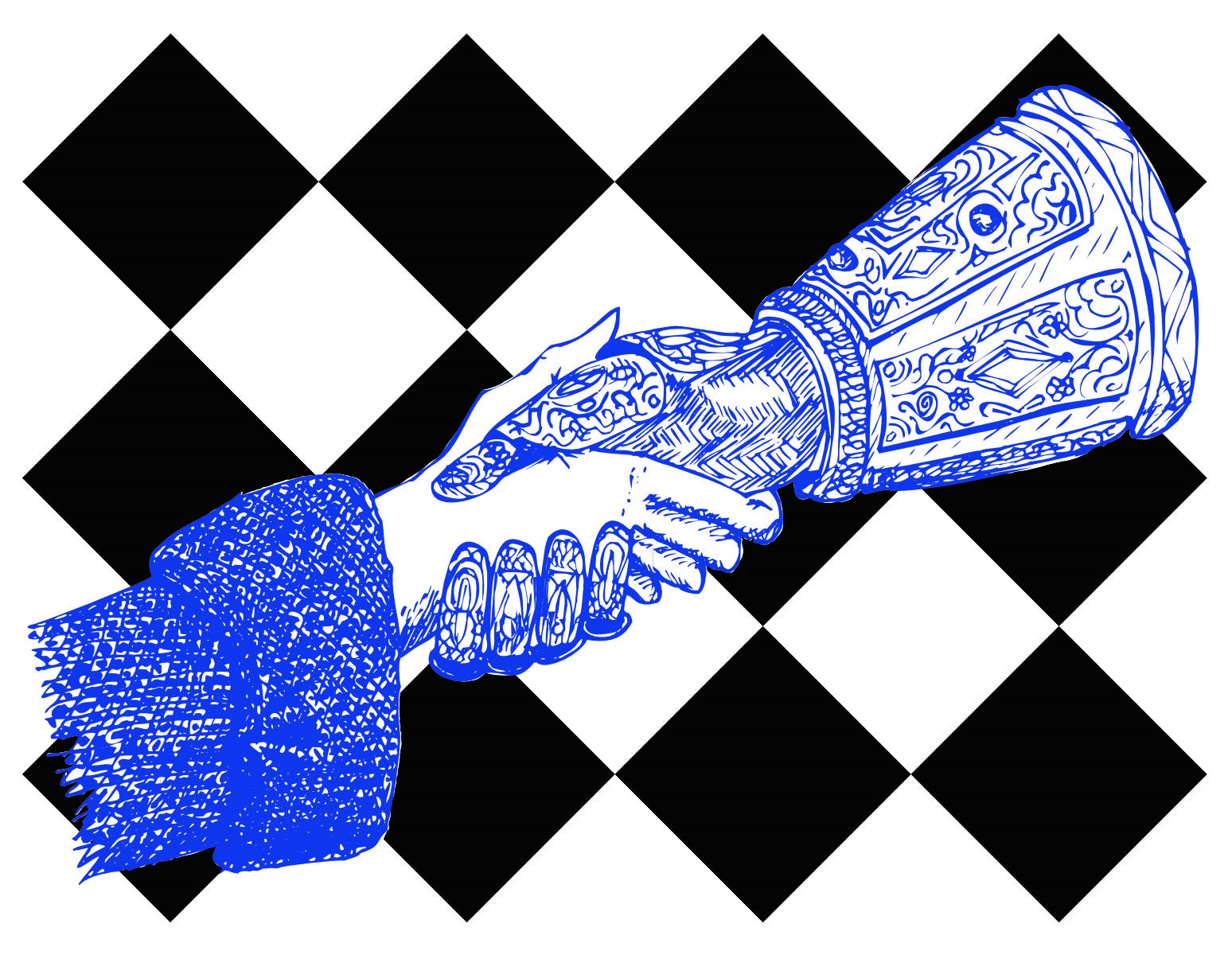All typefaces are provided as a download, either individually or as part of collections (you will be sent a secure link to a download area after purchase, and have a limited time to download the typefaces).
Downloads will include:
- The typeface, containing one or more TrueType/OpenType/AAT fonts.
- Reference sheets for the fonts, to allow easy character selection.
- Historical information and samples of the fonts.
- An installation guide and licence information.
The final three items are provided in Adobe Acrobat form. You will need the Acrobat Reader (free) or Mac OSX Preview, to view them (click the icon below to obtain a free copy of Acrobat if you currently have neither):

When Purchasing as an Electronic Download:
- Ensure that you have either Acrobat Reader (see above) or Preview.
- After placing an order, you will be sent details of a download address, where you can obtain copies of the software at your convenience, although within a fixed time limit.
- The total download is up to 2.5MB for a single typeface, or 8MB for a typeface collection.
After clicking the link provided in your confirmatory email, you will be provided with a choice of options depending on your computer:
Windows:
You will need WinZip or a Zip extractor to open the downloaded file: this is supplied on most modern PCs, or free tools to extract Zip files can be found on the internet.
- You will see a licence text file (which you should click first to download and read before proceeding). There will be one other file per typeface family ordered, ending in .zip – click on this file to start the download.
- You may be asked whether you want to save the file to disk or open it: choose to Save it, and choose a suitable location where you will be able to find it.
- Once the .zip file has downloaded, find it on your computer, and double-click to open it. You will need WinZip, Stuffit Expander or a similar utility to open and decompress the file.
- Save the expanded files to disk (by choosing Save or Extract from the File menu), again to a suitable location.
- Find the installation guide file, and follow the instructions within there.
Macintosh:
Fonts are provided in DMG format for Mac OSX, which once downloaded and double-clicked, will open and appear as a new disk on your desktop.
- You will see a licence text file (which you should click first to download and read before proceeding). There will be a file labelled (fontname).DMG for MacOSX. Click on it to start the download.
- You may be asked whether you want to save the file to disk or open it: choose to Save it, and choose a suitable location where you will be able to find it; alternatively, it may automatically be saved to your download location (you may have set this in the preferences; the default is usually the desktop).
- Double-click the .DMG file. A disk image will appear on your desktop, double-click on this to open it and follow the instructions.